



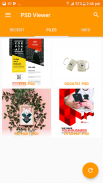





PSD File Viewer

Description of PSD File Viewer
PSD File Viewer is an application designed for viewing Adobe Photoshop (.psd) files on Android devices. This app allows users to access and preview the content of their Photoshop files without the need for a costly license, making it a practical tool for both casual users and professionals alike. Users can download PSD File Viewer to easily manage and interact with their .psd files directly from their mobile devices.
The app supports multiple languages, including Korean, English, Spanish, and French, ensuring that a broad range of users can navigate its features effectively. Once installed, users can utilize its functionality to view .psd files promptly. The application provides a straightforward interface that allows users to list all Photoshop files stored on their mobile device. This listing is organized in alphabetical order, which facilitates quick access to specific files, depending on the folder structure of the device.
Users can also take advantage of the pinch-to-zoom feature, which enhances the viewing experience by allowing a detailed inspection of the file content. This is particularly useful for designers and artists who need to examine intricate details within their Photoshop projects. The app's ability to open .psd files via deep-link support means that users can seamlessly access files from email attachments or other storage locations on their mobile devices. This capability eliminates the need for cumbersome navigation, streamlining the process of accessing important files.
For those looking to save their work in different formats, PSD File Viewer includes a feature that allows users to save .psd files as .png images directly onto their mobile devices. This conversion option is beneficial for sharing or utilizing images in various applications without requiring any additional software. The app also caters to users who may want to enhance their experience by offering in-app purchases. These purchases provide the option to remove full-page advertisements permanently, allowing for an uninterrupted viewing experience.
The app is designed to cater to a wide range of users, from graphic designers needing to review their work on the go to anyone with an interest in viewing .psd files without the complexities of traditional software. Its user-friendly features make it accessible, while the support for multiple languages ensures inclusivity for a diverse audience. The app's straightforward functionality is particularly advantageous for those who may not have extensive technical knowledge but wish to engage with Photoshop files effectively.
The application also emphasizes performance and usability. Files are searched systematically, beginning with folders starting with the letter A, progressing through the alphabet. This approach allows for efficient file retrieval, enhancing the overall user experience. Additionally, the integration of a contact feature within the app enables users to reach out for assistance or inquiries, providing a direct line of communication for support.
In terms of accessibility, the app is available for the Android platform, ensuring that users can easily download PSD File Viewer to their devices. The combination of its practical features, like file previews, saving options, and language support, makes it a valuable tool for anyone working with Photoshop files on the go.
The app’s design reflects a commitment to simplicity and functionality, making it suitable for various user needs. Its features work together to create a cohesive experience that allows users to manage their Photoshop files efficiently. By integrating support for quick access, zooming capabilities, and file conversions, PSD File Viewer stands out as a practical solution for viewing and handling .psd files.
The app is particularly beneficial for professionals who frequently work with graphic design and need to review their files while away from their primary workstation. The ability to convert files to .png format also makes it easier to share designs with clients or colleagues without needing to access more complex software.
Ultimately, PSD File Viewer provides a comprehensive solution for managing Adobe Photoshop files on mobile devices. Its thoughtful design and array of features cater to both casual users and professionals, making it an essential app for anyone looking to work with .psd files efficiently.
For any inquiries or support, users can reach out through the contact option provided within the application.

























